According to Webster’s Dictionary, a System is “a set of things working together as parts of a mechanism or an interconnecting network.”; “a set of principles or procedures according to which something is done; an organized scheme or method.”
When we put that in the context of our businesses, that means that a system is a method to organize what we do everyday that is most efficient and productive.
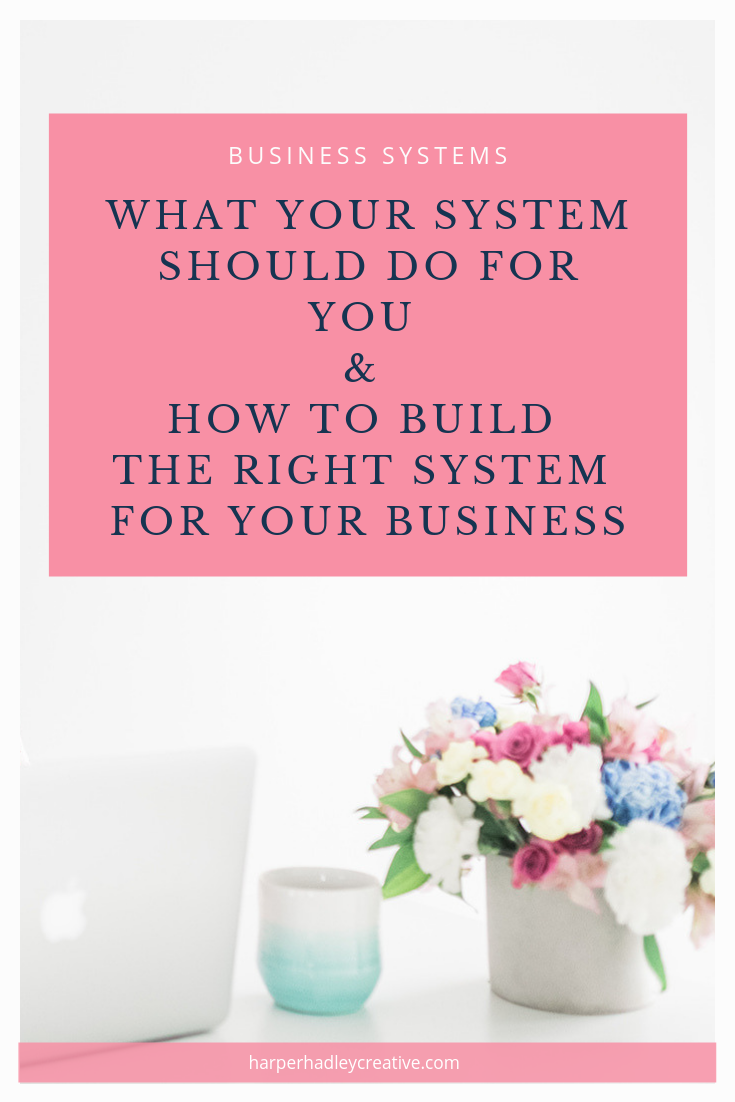
The whole idea of putting a system in place is for it to serve you and your clients. Just like your business should serve your life, your business system should do 3 things for you, at a minimum:
- Streamline and support your operations and day-to-day tasks. Having tools in your toolbox to keep you on track and help make sure you’re not skipping a beat is key.
- Document your processes and policies (no, this is not just an operations manual, it should be a part of your system). If we don’t know why and how we are doing things in our business, we can’t run it well or bring in the help or build a team when we need to.
- Serve you in a way that allows you to automate as much as possible. Ultimately, like your business, your systems should serve your lifestyle. It should be set up in a way that allows to you leave certain aspects of your business on auto-pilot as much as possible. That frees up your mental space to do what only you can do.
Your business systems should serve your lifestyle!

So how do you find the right one for you? Ultimately, there are many factors and a lot of this depends on your personality and how you work best. Most tools, especially CRMs, have free trial periods, so I highly recommend you take advantage of those. Regardless of what you end up with, here are a few steps to get you started:
- Review your tools and current processes. In other words, take stock of what you are doing now. Do you have any tools you use for client management, your task list, a filing system, accounting, etc? Take an inventory of those tools.
- Evaluate your tools and processes. Does each of those tools serve a unique purpose? If there is overlap, see if there’s a way to simplify and get rid of one.
- Finalize a list of what you DO need. If you have it and are already using it, great. If you are using multiple tools, once you have this list, you may be able to consolidate some into one comprehensive tool, like Honeybook, Dubsado or Aisle Planner.
Remember, your system doesn’t have to be fancy or have all the bells and whistles to get started. Once you identify what you need in a system, you can start building it one step at a time. Getting started is a big step, so let’s start together. I’m here to help – send me those questions! I can’t wait to hear how your systems are helping you serve your clients better and getting you off-screen and back to your real life!
xoxo,

Disclosure: Some of the links in this post are affiliate links, meaning, at no additional cost to you, I will earn a commission if you click through and make a purchase.

LIke it
pin it
tweet it
email it