When we are on our way out the door for planned leave, vacation or to pick up a sick kiddo, we have so many loose ends to tie up and don’t want to forget anything. One of the key things being setting automated communications. Here are my tips for how to make quick system updates for setting your out of office!
Do you have an easy to execute checklist (or workflow) for when you’re going to be out of office? Even with workflows in place, this is super important. If you’re going to be out of the office for more than a day and your current automations aren’t set up to keep people informed, you could be leaving a bad impression.
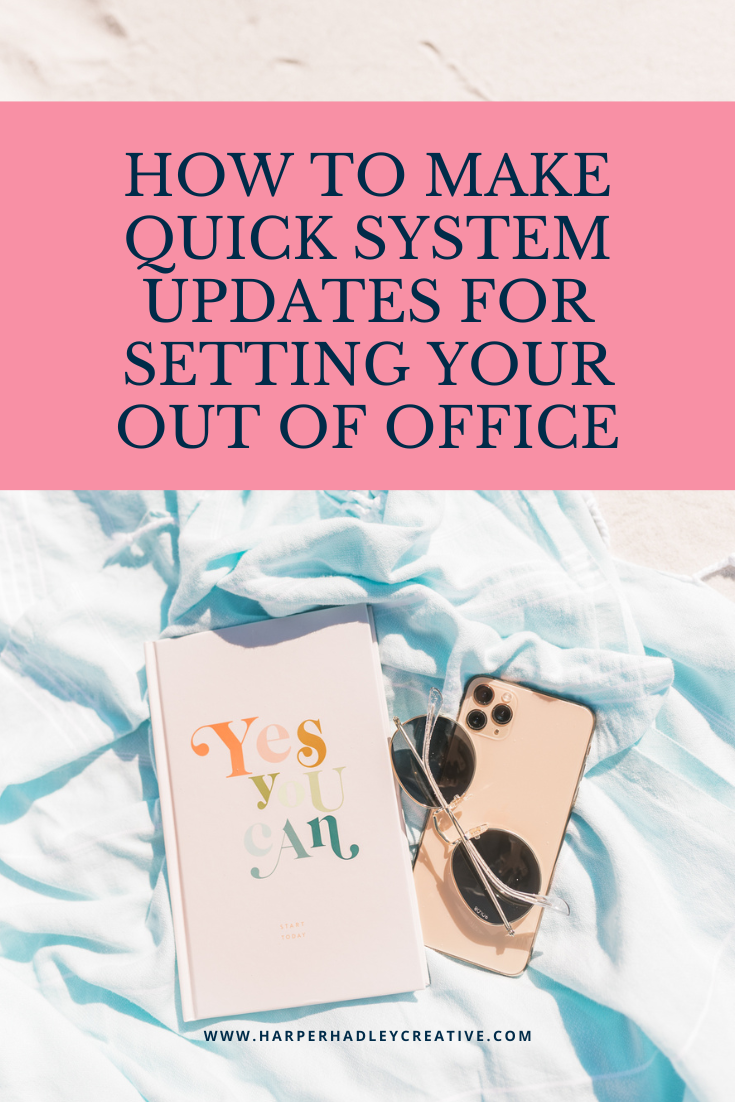
Of course, there will be instances where you aren’t able to get things updated right away, but there are things you can have in place that make those out of office communications even quicker to set up on your way out.
Most of us already know about setting an auto response in our email, but do you also make sure you’ve done this in your CRM workflows and on your social media? We need to consider all of the places people can get in touch and make sure we are sending the same message across the board. For me, those places are my Gmail, HoneyBook, Instagram and Facebook.
The last thing we want is for a client to have questions and feel like we are unreachable. Or even for a potential client to feel like we aren’t able to communicate clearly, effectively or in a timely manner. Setting expectations and then exceeding them is such an important part of customer service and building your network. So let’s make this an easy final task before your vacation!
Like I mentioned, most of us update our email and social media autoresponders, but updating communications in our workflows isn’t always top of mind. You may be thinking, “of course it is, Jenn! I get most of my initial contact via workflow automations.” Great! But most people I speak to don’t remember to make slight adjustments for being out of office because those automations are, by nature, set to run on their own without thought. Woot!
So how do you easily make those adjustments and not have to start from scratch every time you’re out and then return?

When you’re going to be out of office, I suggest you do the following to notify people as part of your CRM workflows:
- Have a canned email template that you can add into your workflows. Once this is created, update that each time you’re out of office.
- Duplicate your current inquiry email(s) and add a sentence or two to the beginning. This way they still get all the same information as when you’re in office, but it lets them know you’ll be a bit more delayed in replying re: availability & next steps.
- Once the canned email is updated for your upcoming OOO time, go into each workflow and change the email template in the first action to be your OOO email.
- If you have a scheduler available on your website for people to schedule a call with you directly, make sure you update that Scheduler template & change the email template to your Inquiry Out Of Office Version.
- Then Save
- Set yourself a reminder in your task manager (Asana, Apple Reminders, Trello, etc) to adjust the first email back to your original template when you’re back in office.
- I also recommend setting the same OOO email in gmail, in case anyone emails you directly.
Once you’ve done this the first time, it will get faster and easier each time. When I’m going to be out of the office and returning, it takes me less than 5 minutes to make updates across all of my communication platforms. It doesn’t get much easier than that!
What other quick workflow/system tips would you find helpful?
xoxo,


LIke it
pin it
tweet it
email it